Page Search
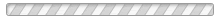
NOTE:
SportsEngine works best on either Google Chrome or Mozilla Firefox, so please consider using either one of these FREE internet browsers when registering.
TO BEGIN REGISTRATION
1. Click on the registration link
2. You will be asked to either "Create an Account" or "Log in with an existing account"
3. Follow the page by page instructions (Continue buttons are located at the bottom of each page).
4. Once payment is made, you are registered and will be able to receive Club emails!
When creating an account:
- Put in your information then click accept
- Verify your account with your email
- Click on Registration Link
- Add your child's information
- Pay
-Registration Completed
Already have a SportsEngine account:
-Click the sign in option
-Insert Username and Password
-Follow the designated steps it asks to register your child's information
- Pay
-You are now registered
1. Click the link at the bottom of the page (KidSport Prince George)
2. Click the "Apply for Assistance" button on their website
3. Fill out the form provided
4. KidSport will contact our office if you are approved
5. Register at our office (965 Winnipeg St) and NOT through the online registration link, Email: impact@pgysa.bc.ca for more information
KidSport Prince George has made some changes to their application process!